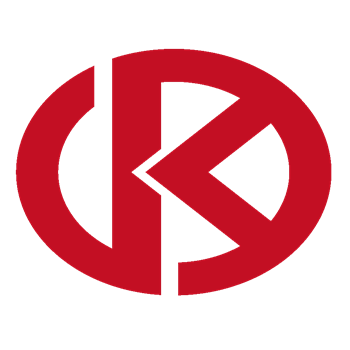-
Products related to categories: servo, frequency conversion, HMI, driver, distributed DCS, IPC (PC bus industrial computer), PLC (programmable control system), DCS (distributed control system), FCS (field bus system), robot and other products and technical services.
-
Applications: Wind energy, automobile, ship, transportation, manufacturing, aviation, petroleum, natural gas, thermal power, thermal power, nuclear energy, steel, metallurgy, mining, power and other industries
-
Controller PLC\Robot servo drive Electro-hydraulic servo valve\DCS system/Distributed control systemSystem rack\Communication adapter\Analog output\Analog input\
-
\Multi-meter energy meter\Ignition\circuit board\Crimp terminal\Electric ac drive\Low voltage DC power module\Electro-hydraulic\servo valve\Automatic control system\exchange\Network communication module
controller\Processor module\dynamo\Electric machine\Servo drive\Touch screen\Input/output module\Water treatment monitoring system\Automobile\manufacturing system\Thermoelectric control system\ -
Digital output\Digital input\Mechanical protection system\High speed CPU
-
Electric power system\Chemical testing system\Petroleum control system\Tension monitoring system
-
DCS Distributed\control system\Steel control system\Steam\turbine system\Power generation system\
-
Thermal power generation system\Wind power system\Medium and high voltage frequency\conversion system\Precision motion system\Programmable control system\
-
Singapore New Energy Corporation
-
Geylang Bahru Industrial Estate
-
การทางหลวงแห่งประเทศไทย
-
American Petroleum Group
-
Indian shipping works
-
Pakistan Gas Company
-
Russian Automotive Industry Corporation
-
Brazilian Mining Company
-
Bangladesh Hydro power Plant
-
Egyptian Iron and Steel Manufacturing Co
-
Groupe d’exploitation du métro français
-
Für meinen vater
-
Mongolia Wind Farm
-
Empresa venezolana de procesamiento de petróleo
-
alibaba
-
Sichuan Huayingshan Power Plant
-
Huadian Datong Power Plant
-
Guodian Shuangyashan Power Generation Co., Ltd.
-
Baosteel Group Xinjiang Bayi Steel Co., Ltd.
-
Guodian Changzhou Power Plant
-
Xingtai Iron and Steel Co., Ltd.
-
Guodian Fee County Power Generation Co., Ltd.
-
Yangzhou Second Power Plant
-
Sichuan Jintang Power Plant
-
Xingcheng Special Steel Co., Ltd.
-
Quzhou Yuanli Metal Products Co., Ltd.
-
Zijin Mining Group
-
(Bangladesh) Metro Construction Company
-
WuHan steel co., ltd.
-
MaAnShan steel co., ltd.
ABB 086406-002
ABB 086406-002
Important
The desired mode is only activated and saved in the non-volatile memory once the MODE button is released.
Adjusting the contrast (operating level) 1. Press and hold the ENTER button. After approx.
1. 5 seconds the display switches to the contrast value.
2. Additionally, press or to change the contrast. The value selected is active immediately so that you can check the contrast in the display.
3. Release the buttons.
Once the ENTER button is released, the value is saved in the nonvolatile memory.
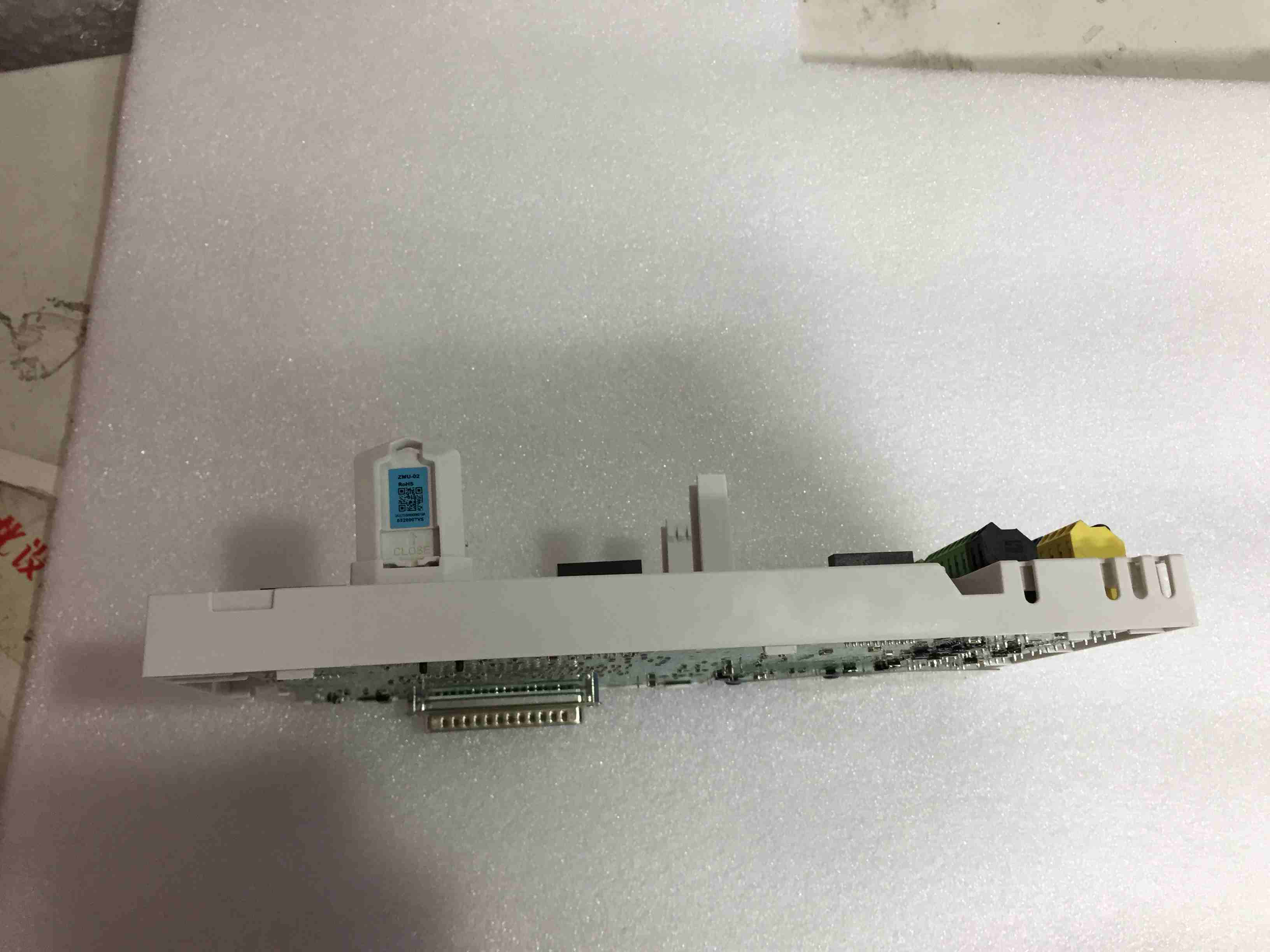
EHDB130
EHDB280
EI802F
EI803F
EI813F
EL3040
FEN-31
FM9925A-E
FS450R12KE3/AGDR-71C
GCC960C102
GCD207B101
GD9924BE
GD9924BE/V2
GDC801B101
GDC806A0101
GFD233A101
GVC736CE101
- AEROTECH
- MOOG
- ABB
- HIMA
- GE
- Prosoft
- EMESRON
- EPRO
- rockwell
- Technical Data
- Product Information
- Industry Information
- Company News
- DEIF
- Triconex
- UNIOP
- REXROTH
- Woodward
- Lumentum
- Honeywell
- National Instruments
- Bently Nevada
- MOTOROLA
- FOXBORO
- Enterasys
- KOLLMORGEN
- SIEMENS
- SST
- YOKOGAWA
- sieger
- RELIANCE
- meggitt
- VMIC
- ALSTOM
- EATON
- METSO
- Abaco
- HIRSCHMANN
- Rolls-Royce
- BENDER
- AMAT
- Brand
- ORMEC
- WATLOW
- Schneider
- PRAXIS-Automation
- BASLER
- Kongsberg
-
ABB NO measurement detector URAS 14 analyzer AO2040 768459 H
-
ALSTOM 029.148972/02 RS-232 Serial port converter 029148972
-
LAMBDA ALPHA 400W TDK 24V/15V/7 Power supply unit
-
ALSTOM FZ1600R17KF6C-B2 IGBT Power Inverter Unit
-
ALSTOM PLB029-358908 Power Inverter Unit
-
ALSTOM CAN 4 X CAN EL CAN232.2 029356519 Four-channel serial communication unit
-
ALSTOM COP232.2 VME A32/D32 029.232446 Programmable control unit
-
ALSTOM COP232.3 029.366.816 Programmable control unit COP2323
-
ABB Feeder protection and control REF601 and REJ601 BD446NN1XG
-
BASLER A404km-RT Industrial Camera
-
ABB REF615 HBFFAEAGNBA1ANB1XD Feeder Protection and Control
-
DMC-1040 Galil Motion control board
-
ABB 7625013-S INCLUDING PFSK113 BRUSH BLOCK
-
KUKA KCP2 00-130-547 robot teaching device Control unit
-
Vibro-Meter IOC8T 200-580-000-111 Input/Output Card
-
HUBNER FG40KK-8192G-90G-NG encoder
-
HUBNER FG40K-10000G-90G-NG encoder
-
YOKOGAWA AAI143-H00/K4A00 Analog Input Module
-
HIMA F3001020 Safety-Related Controller HIMatrix F30 010 03 F30 010 020
-
General Electric Ge IS200ESYSH1AAA Mark Vi Is200esysh1a Pcb Circuit Board
-
GE Speetronic MKVI IS200EXAMG1BAA dEX2100, H.S. Relay Driver Card
-
Bently Nevada 1701/25 Field Monitor, Seismic Input Monitor 2 Channel
-
honeywell SPS57101 I/O Module
-
GE IS210MVRFH1A systems Counter, MARKVE, MVRF Module
-
Rockwell Automation 6181P-17A3MWX1DC Integrated Display Industrial Compute
-
NATIONAL INSTRUMENTS VXIPC-871B VXIpcTM 770/870B Series
-
WOODWARD 8440-2052 CONTROL unit
-
Embedded EPCPCRA embedded controller
-
AMAT 0041-48723 Controller instrument system
-
AMAT 0021-84842 Controller instrument system
-
ICS TRIPLEX T8451 Trusted TMR Processor
-
ABB 1MRK002122-AB RED670 I/O-modules 670 series
-
ABB 1MRK002311-AA Protection Relay I/O control panel
-
YASKAWA AC SERVO MOTOR USAHEM-02-TE53
-
ABB DSPU131 3BSE000355R1 Module Terminal Unit
-
Siemens SIMATIC HMI TP700 6AV2124-0GC13-0AX0
-
TRICONEX 9566-850 Communication terminal block
-
vibro-meter IPC704 244-704-000-042,A2-B07-C232-D2.32-E2-F5000-G0-H0-I0 Aerospace detection equipment
-
Emerson SE4022 KJ3243X1-BK1 DeltaV Profibus DP module
-
AMAT 0010-23715 High-temperature probe
-
B&R 8MSA5X.RO-X400-1 SERVO MOTOR
-
Ametek Thermox 73938SE VERSION 3.55 MAIN IQ BOARD
-
GE IS200TCATH1ABA MKVIe control card
-
GE IS200EBACG2A - EX2100E BRDG AC FDBK, 650V
-
GE IS200JPDBG1A Mark* VIe I/O Leiterplatte
-
GE IS200EDISG1A Control circuit board
-
DALSA CR-GENO-M6400R3 camera with 16mm
-
Yokogawa YHC5150X HART Communicator
-
GE MIVII1000E00HI00 An economical choice for standard digital relaying applications
-
GE MIGIIQI55E00HI00 Digital Protection for Electrical Machines
-
DLQ144-PC-NB DEIF Illuminated marine bridge instrument
-
ABB 70BK08B 2VAA002001R0001 Bus coupler local bus Modbus RTU/TCP
-
3500/94M VGADisplay Monito BENTLY 184826-01 120M8155-01
-
MEGGITT VM600 MPC4 machinery protection card MPC4 200-510-071-113 VIBRO-METER
-
ABB 1TGE120021R010 MLink Communication Gateway
-
ICS TRIPLEX T8111C Trusted TMR Processor
-
VESTAS CT318 VCS VCP MW Control Unit
-
TRACO POWER Industrial Power Supplies TIS600-128 115 / 230 VAC
-
AMAT 0010-32695 Controller instrument system
-
ELMO G-TUB30/480ERSS0 480VAC GOLD TUBA DIGITAL SERVO DRIVE
-
ELMO G-TUB30/480FEHSNA2 480VAC GOLD TUBA DIGITAL SERVO DRIVE
-
ELMO G-TUB30/230EESS0 30A/230VAC GOLD TUBA DIGITAL SERVO DRIVE
-
ABB SPCU1D50 Automatic voltage regulating module
-
ABB SPAU 341 C SPAU341C Voltage regulator
-
KONGSBERG RMP420-Remote Multipurpose Input/Output
-
ABB CBI 22-P EX 3BDH000732R1 Binary Input CBI22PEX
-
ABB CTI 21-P Ex 3BDH000741R1 16/32 Inputs Ex, Temp. Input, SW Versio CTI21PEx
-
WOODWARD SPM-D10/YB Synchronizing Unit
-
AEROTECH UNIDEX100 MOTION CONTROLLER U100i
-
ROLLS-ROYCE PE9002 HELICON-X3 ETHERNET SWITCH U7
-
ABB 3BSE013175R1 GRBTU-01 PR:C Module Terminal Unit
-
ABB CT-APS.22 1SVR630180R3300 Analog I/I Signal Converter
-
Safemaster BN5930 Safety Relay
-
ABB 3BHE009017R0102 VLSCD Board XVC724BE102
-
ABB 3BHL000986P0006 controller UNIT FPX86-9377-A
-
MR627 P89627-0-2333400-300-401-601-701schneider ELAU Servo Drive
-
LDMTR-01 63940135F ABB Inverter Contro
-
ABB CHBX01R 2VAA008575R1 BASE MODUL
-
ABB CHBX01L 2VAA008574R1 BASE MODUL
-
ABB RMU610 2VAA008425R1 BASE MODUL
-
ABB 3BUS208796-501 Controller unit
-
ABB HIEE205014R1 HI220856-312/20 UNC4673AV1 Analog Measuring Card
-
ABB P8151B TMR Analog Input unit
-
ABB P8403 TMR Analog Inpu
-
ABB P8431 TMR Analog Inpu
-
ABB PPD117A3011 3BHE030410R3011 central processing unit CPU module
-
ABB PPD512A10-454000 3BHE040375R103E Control unit
-
ABB RET670 1MRK002816-AC 670 series
-
ABB PFCL201CE 50KN 3BSX802939108 Horizontal force measurement
-
ABB LS4000 Diode laser analyzer
-
ABB G2000A5.7ST Used for excitation drive systems G2000A57ST
-
ABB PPD513AOC-100440 3BHE039724R0C3D 800 D513 Used for excitation drive systems
-
ABB XUD194 XUD194A 3BHC018137R0001 Used for excitation drive systems
-
ABB MT-91-ARC FP A Operator Panel RS232C 14-0V 60V 0,5A
-
ABB REC670 Relion 670 SERIES 670 series
-
ABB Bailey Infi90 SPSED01 Provides first 16 Digital Inputs
-
ABB UAD155A0111 3BHE029110R0111 matching capacitors are used for the excitation drive system
-
ABB CDP 312R CDP312R ACS800 AC Drive Control Panel Keypad 57619414 A 1/2
-
ABB system TPPB-02 card module
-
ABB Bailey Infi90 SPNPM22 Network Processing Module
-
ABB 3HAC17346-1/01 Rotational ac motor
-
ABB MNS iS MView Human Machine Interface 1TGE120020R0614
-
ABB UFC760BE145 3BHE004573R0145 content board
-
ABB GRID BREAKER UNIT VLM70 3BHE034262R0001 PCS6000
-
ABB 3BHL000986P controller UNIT FPX86-9364-A
-
ABB S-053M 3BHB012897R0003 ACS2000 The matching capacitors are used for the excitation drive system
-
ABB Inspirational system 3BHE050077R0102 UNS0881b-PV2
-
ABB HS810 3BDH000305R0101 connection device
-
ABB PF900-NR 3BDH000357 controller products
-
ABB KUC755AE101 3BHB005245R0101 Control System
-
Abb YPP110 digital processor module 3asd573001a1 YPP110A
-
ABB GMKP2800-32IBY The matching capacitors are used for the excitation drive system
-
ABB PS203PRESPMCPS Controller unit
-
ABB 216MB66 HESG324510M1 Controller products
-
ABB SPAJ140C Earth-fault relay
-
COMPRESSOR CONTROLS CORP 17-550555-001 IOC-555-D RS-485 Card
-
Woodward AMG2 Engine/Generator Controller LR21232
-
ALSTOM E64L1 high-performance power electronic device Professional service L54E1100EC00
-
ALSTOM CARD URVIC-54-322137 L54E2900TZ00
-
ALSTOM EXCITATION FAULT DETECTION, MODEL MDEX1 L54E2900XK00
-
ALSTOM POWER CARD FOR 3PHASE REGULATOR MODEL CPRT1 L54E1100BC00
-
ALSTOM ANALOG I/O CARD MODEL ESVI1 L54E1100BB00
-
ABB DISPLAY CARD ARTN1 L54E2901TW00
-
ABB DCF803-0050 3ADT209026R0001 Excitation unit module group
-
CONTROL MODULE – DRIVE UNIT 750203/806 100–250 V AC/DC ABB
-
Woodward ESDR4 Current Differential Protection Relay ESDR405-h0018B
-
ABB 3BHB007438R0001 WE-72-10/CH POWER UNIT 64421956
-
ABB B5LA HENF327886R0001 rackmount


All new products and surplus products of the industrial intelligence industry, as well as the discontinued products of the original manufacturers. We are not an authorized distributor or representative of any of the above manufacturers (except for brand authorization). The trademarks, brand names and brands appearing in this agreement are the property of their respective manufacturers.
COPYRIGHT© 2003-2025 Copyrighted

Phone(WeChat/Whatsapp)
+086-181 4410 0983
No 1134 Jimei North Road,
Hong Kong Office:
Guan Tang District, Hong Kong,